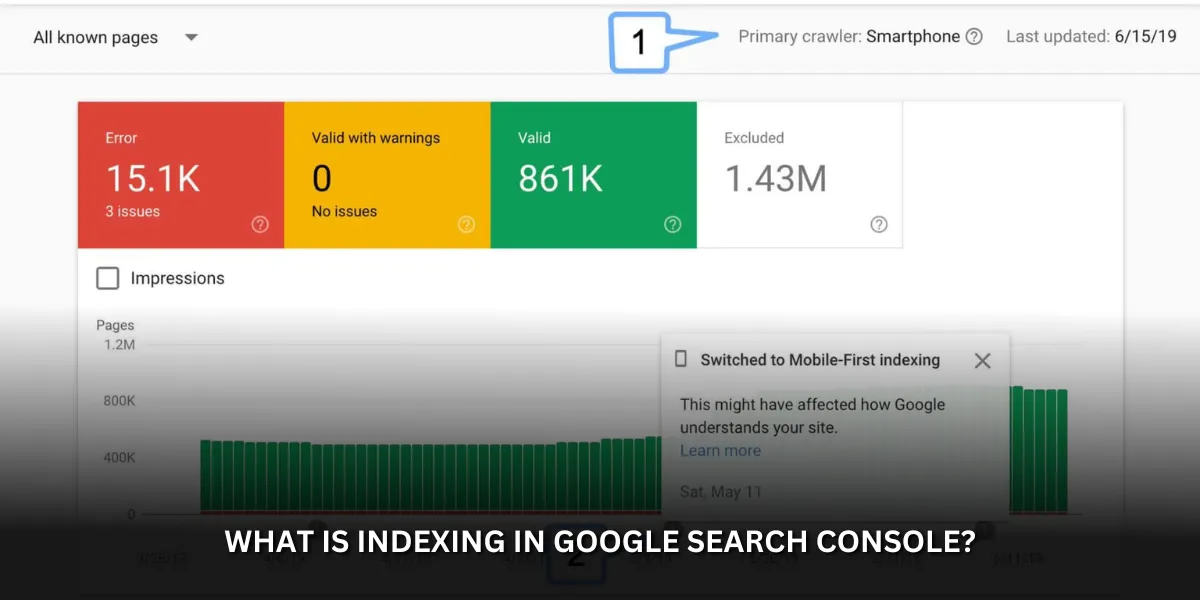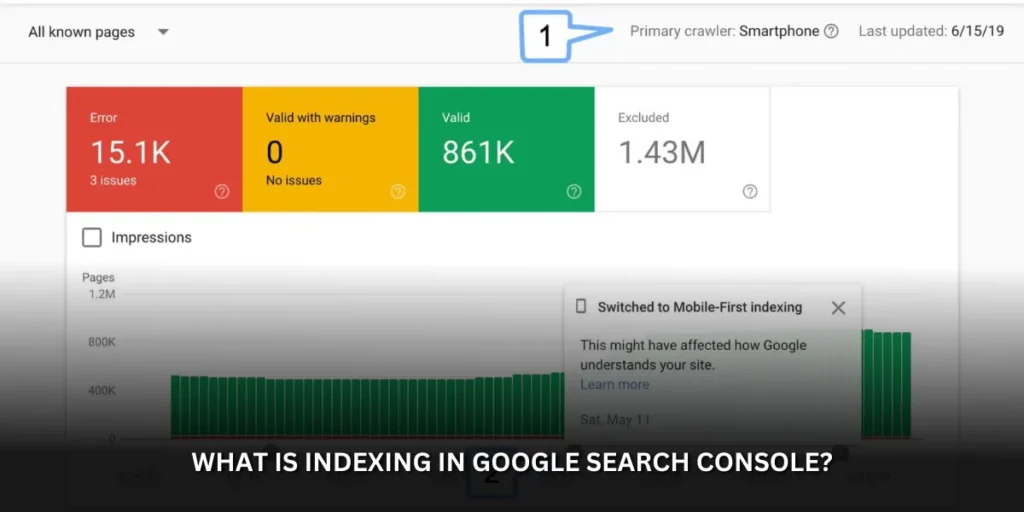
Understanding Your Website’s Visibility: What is Indexing in Google Search Console?
What is indexing in Google Search Console? : Ever wondered how your website appears in Google searches? Indexing in Google Search Console is key! Learn what it is and how to optimize your website’s visibility.
Thursday, July 18, 2024 – In today’s digital age, a website’s success heavily relies on its search engine visibility. Google Search Console plays a crucial role in helping website owners understand how their webpages are performing in search results. One of the most important aspects of Search Console is indexing. But what exactly is indexing, and how does it impact your website’s searchability?
What is Indexing?
Indexing refers to the process by which search engines, like Google, discover, analyze, and store webpages in a massive database called the “search index.” When a user types in a search query, Google taps into this index to retrieve the most relevant and informative webpages. If your website’s pages are not indexed, they won’t show up in search results, significantly hindering your website’s traffic and potential audience reach.
How Does Google Search Console Help with Indexing?
Google Search Console offers a suite of tools and reports specifically designed to help website owners monitor and manage their website’s indexing health. Here are some key ways Search Console assists with indexing:
- Submitting Sitemaps: A sitemap is a file that lists all the important pages on your website, acting as a roadmap for search engines like Google. Search Console allows you to submit your sitemap, making it easier for Google to discover and crawl your webpages.
- Monitoring Index Coverage Report: This report provides valuable insights into how many of your website’s pages have been indexed by Google. It also identifies any errors or warnings that might be preventing certain pages from being indexed.
- URL Inspection Tool: This tool allows you to check the indexing status of individual URLs on your website. You can see if a specific page has been indexed by Google and, if not, identify potential reasons why it might not be.
- Requesting Indexing: For newly added or updated pages, you can use the URL Inspection tool to request that Google re-crawl and index the specific URL.
Understanding Indexing Status
The Index Coverage Report within Search Console categorizes your website’s URLs into various indexing statuses. Here’s a breakdown of what each status indicates:
- Valid: This signifies that the page has been successfully indexed by Google and is eligible to appear in search results.
- Error: This indicates an issue that’s preventing Google from indexing the page. The report will detail the specific error encountered, allowing you to address the problem and improve the page’s indexability.
- Excluded: These pages are intentionally not indexed by Google, often due to reasons like duplicate content or the presence of a robots.txt directive that instructs search engines not to crawl the page.
- Submitted: This status applies to URLs that have been submitted for indexing through the URL Inspection tool. It might take some time for Google to process the request and update the indexing status.
- Not Found: This indicates that Google wasn’t able to locate the requested URL. This could be due to a broken link, incorrect URL submission, or the page being removed from your website.
Optimizing Your Website for Indexing
While Search Console provides valuable tools to monitor indexing, there are steps you can take to improve your website’s indexability from the outset. Here are some best practices to follow:
- Create High-Quality Content: Google prioritizes websites that offer valuable and informative content relevant to user search queries. Focus on creating well-written, engaging content that addresses your target audience’s needs.
- Maintain a Clear Website Structure: A well-organized website with a clear hierarchy makes it easier for search engines to navigate and understand your content.
- Optimize Internal Linking: Use internal links to connect relevant pages on your website. This helps search engines discover new pages through existing indexed ones.
- Fix Broken Links: Broken links can hinder crawling and indexing. Make sure to periodically check your website for broken links and adjust them as needed..
- Mobile-Friendly Design: With the increasing use of mobile devices, ensure your website is mobile-friendly to improve its overall searchability.
Conclusion
Understanding indexing in Google Search Console is crucial for website owners who want to maximize their website’s visibility in search results. search engine optimization rapid url indexer By utilizing the tools and reports offered by Search Console, along with implementing best practices for website optimization, you can ensure your website gets discovered and indexed by Google, ultimately expanding your audience and accomplishing your virtual objectives